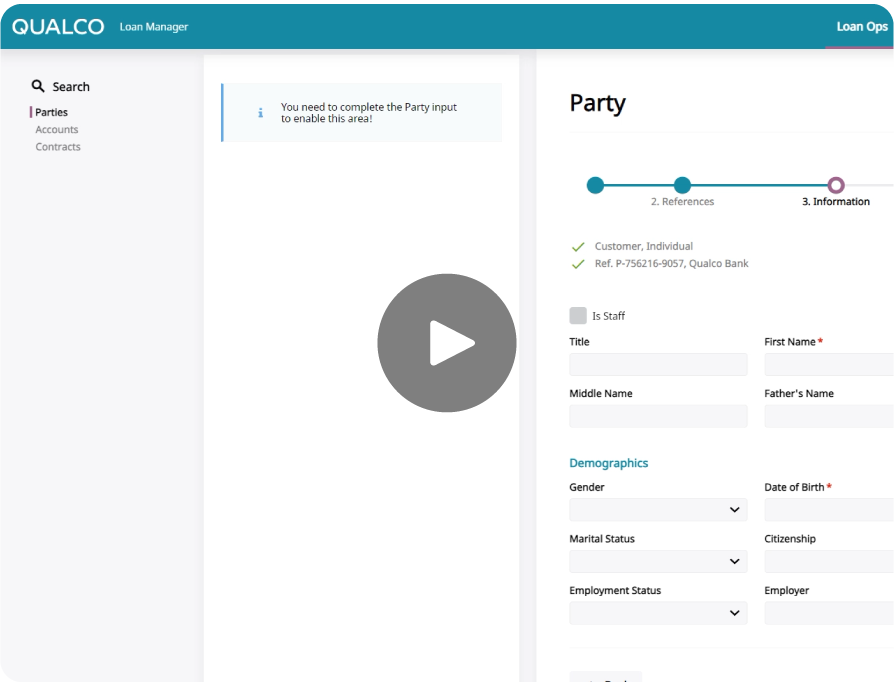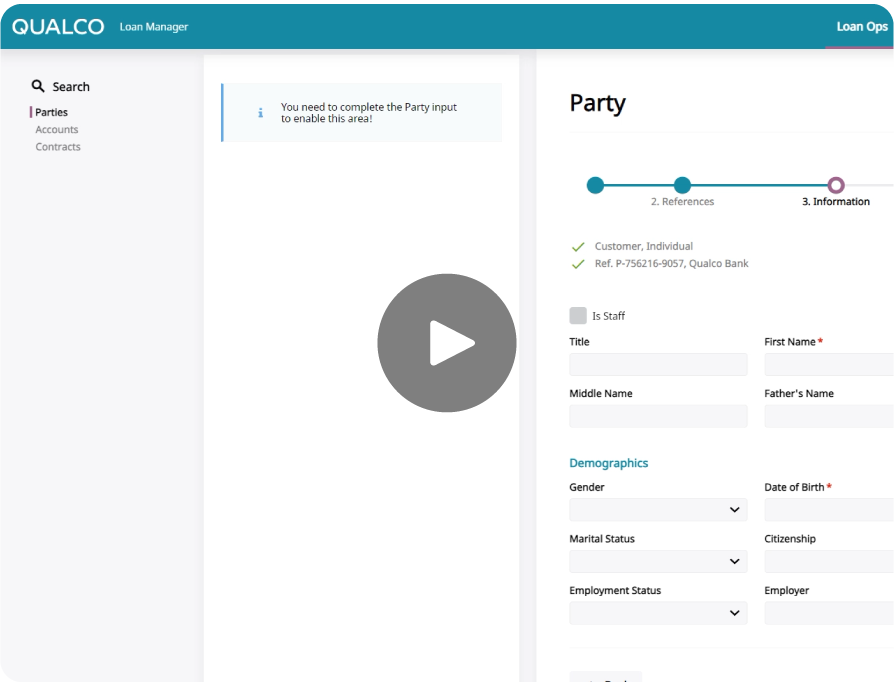QLM enables streamlined portfolio management. Discover how to add new parties to the system with ease, whether manually or by importing them into a new portfolio.
Watch the video to understand the three stages of adding customers:
- Purpose: Select the purpose and type of the party (Customer, Supplier, etc)
- References: Insert or choose the unique ID number of the party
- Information: Enter the party’s personal information details
Fill in the form & discover more about QUALCO Loan Manager!